Generic Errors with Lists and Manage Content and Structure Tool
August 18, 2011 1 Comment
An unexpected error has occurred. Yep. Very helpful! Recently, when attempting to use the Manage Content and Structure tool (found under Site Actions > Manage Content and Structure), I received the above error. Looking into the ULS logs, all I was able to get ahold of was a System.NullReferenceException. Again, not really handy, or useful, at all.
I was able to determine that it had to probably be due to a list… turns out, we had deactivated and retracted several features from our farm recently, several of which relied on custom lists to store the data. If I go to View All Site Content (Site Actions > View All Site Content), and click on one of these lists, I get a similar error to the above.
Luckily, one of the times when attempting to launch the Manage Content and Structure Tool, I was able to get this error in the ULS logs.
Failed to determine the setup path of the list schema for feature {553B9E4F-C7EA-4442-845F-94390C1EAE44}, list template 10000.
So, basically, we need to remove these lists. We cannot get into the “Delete this List” option within the List management screen – otherwise you’ll get an error similar to the above. I also attempted to use SharePoint Manager 2010, which also gave an error. I just couldn’t delete the list using traditional means…
You have two options here…
- Write some code to delete the list (C#, PowerShell… whatever you desire)
- Use Gary LaPointe’s STSADM extensions and PowerShell scripts.
- Remove-SPList PowerShell Command
- gl-deletelist STSADM command
Either of those should do the trick! Now, to get the List URL is simple, the lists should still appear under View All Site Content, just right-click and copy the shortcut to the list view, for example: http://sharepointsite.com/Lists/SomeCustomList/AllItems.aspx
Use that when calling those commands with the URL parameter, and you’re good to go.
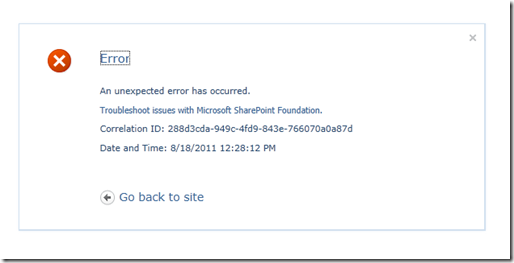

Pingback: How To Fix Generic Content Error in Windows